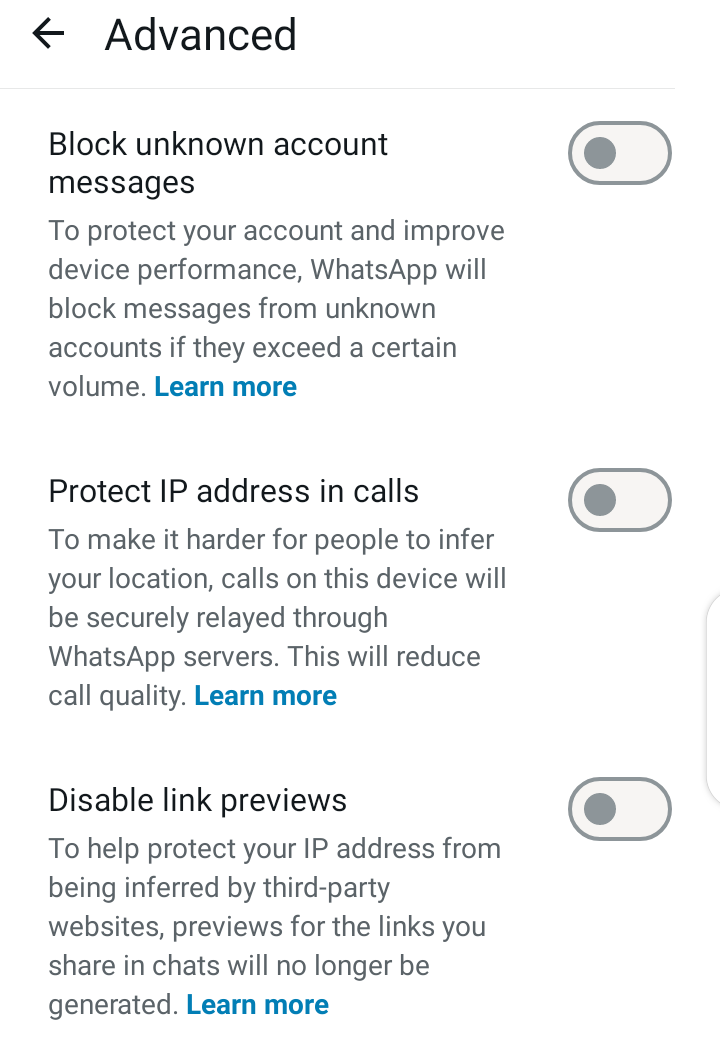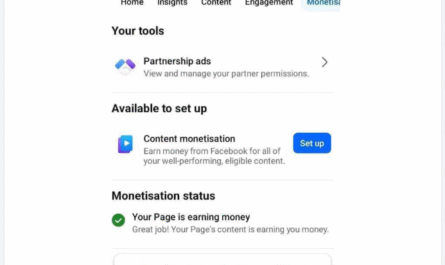WhatsApp Update: There’s these important three settings you need to put up on your WhatsApp. I bet they are turned off on your WhatsApp. You need to go and turn it on, they are very important.
3 Settings You Need To Turn On Your WhatsApp Now
Go on your WhatsApp, click on your “Profile” and go to the place written “Privacy”. When you open Privacy, scroll down until you locate the place called “Advanced”.
-
Protect IP Address in Calls
When Advanced option opens, you’ll see the second option there, “Protect IP Address in Calls”. Turn it on. It will help to protect your IP address, so that whenever you are on a voice call, nobody can be able to track your IP address.
-
Disable Link Previews
Then the third option there, “Disable Link Previews”. Also turn it on. That will also make it that anytime somebody sends a link to you, there will be no link preview. With link preview, your IP address can also be tracked through that means. So, put them on.
-
Security Notifications
Then the next thing you have to do, go back to your account, select “Security Notifications”, go down and turn on your “Security Notification”. It will help to alert you whenever someone is about to hack into your WhatsApp account.
Are you aware of Meta’s New WhatsApp Monetization Features Update?
READ NOW:
- Everything You Need to Know About Meta’s New WhatsApp Monetization Features Update
- Very Important Facebook Monetization Update
- How to Unlock Facebook Content Monetization Setup
- How Meta Could Be Forced to Sell Instagram
Latest TikTok Updates
TikTok made three important updates and they are really quite interesting. Below are the three important updates on TikTok:
-
Send voice notes on DMs
You can now send voice notes on DMs on TikTok. So, when you are chatting with someone and you feel like expressing yourself more, you can send them voice notes. Platforms that have this feature is Instagram and Facebook. Now it’s on TikTok.
Many people said they want TikTok to allow them to comment with voice notes, so those people can really express themselves very well now.
-
Comment with a longer text
You can now comment with a longer text. Before, comment section is actually restricted to about 150 to 300 characters. But now, they have actually increased it. You can now write as long as you want. Just like we used to have it on Facebook and also on Instagram.
-
Comment with Images
Then the next update is, you can now comment with images. So anytime you want to drop a comment and you feel like attaching an image to it, the feature is now available on TikTok.
If you’ve not seen any of these updates on your TikTok account, then go and update your TikTok app. You will start seeing these updates.
Let know which other feature that you would want TikTok to include or share.