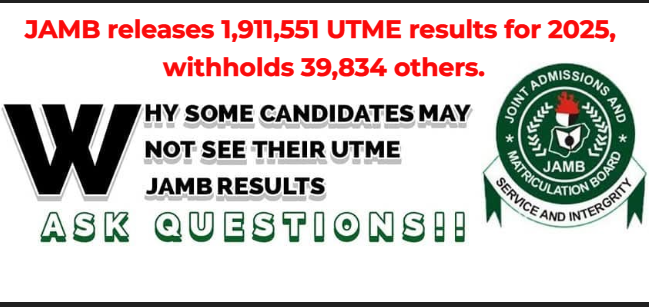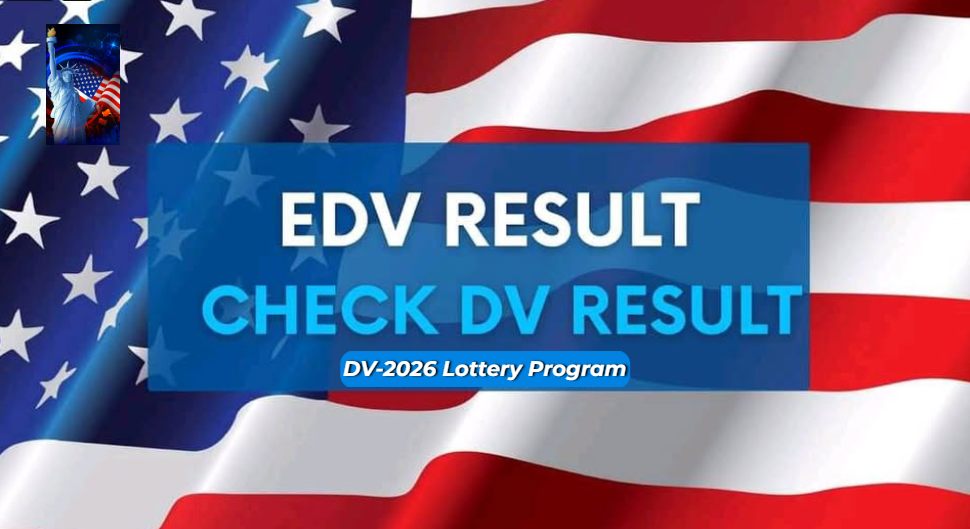Are you paying for Softwares? You need stop paying for softwares. In this tech series post, you will learn 7 free websites that can replace most of your expensive softwares, Distributed Denial-of-Service (DDoS) attack and some common methods of tailgating attacks.
7 Free Websites That Can Replace Most of Your Expensive Softwares
Below are 7 websites that can really replace most of your expensive softwares:
- Photopea
This one is a web-based photo editing platform that you can use to start editing your photos. It can actually replace Photoshop. The website is photopea.com
- Ezgif.com
This website can actually help you to convert your videos to GIF. It can also help you to convert your image format from PNG to JPG, or from JPG to PNG, or from AVIF to PNG. Any form of image conversion, ezgif will do that for you. The website is ezgif.com.
- Pdfescape
This website will help you to start editing your pdf files. You have a pdf document that you want to fill, either to sign your signature, or maybe you want to fill a form that is on pdf format, pdfescape will do that for you. Atleast it will save you the money of paying for adobe acrobat. The website is pdfescape.com.
- Silex.me
This is an online web page builder. So, you don’t need to pay a web developer to develop your website for you. You can use silex.me to build your website.
- Virustotal.com
This website helps you to analyze webpages and scan them for virus, malware, or some other breaches. It can also help you to scan an IP address or anything at all on your website. It is free. So, virustotal.com is the website.
- Remove.bg
Instead of you spending a whole lot of time on photoshop trying to remove the background of a picture, simply go and upload it on remove.bg and the background of the picture will be removed automatically and clean.
- Google Docs
Instead of you paying for Microsoft Word, Microsoft Excel, Microsoft PowerPoint, instead, use Google Docs. Google Docs contains Google Slides, Google Sheets, and normal Google Docs.
Google Docs is an alternative to MS Word. Google Sheets is an alternative to MS Excel. And Google Slides is an alternative to MS PowerPoint. Google Docs is free and anything you do can be saved there for you on your Google Drive.
How do you access it? Simply go to your Google Drive. You can be able to access this platform.
Now, why not check out any of these things and it will save you some money that you are using to pay for some website subscriptions. Though there are still many other websites that can also perform same tasks, these are just few of them. Check out any of these websites and tell us the one that is the best for you, using the comment box.
Read Also:
- List of Phones WhatsApp Will Stop Working Starting From May 2025
- TECH SERIES: CYBERSECURITY TERMS AND DEFINITIONS
- Tech Series: Cybersecurity Digital Footprint And Tips To Protect Your Password
- Tech Series: Network Intrusion Detection System, Fundamentals of Security & What is JIT access?
- Tech Series: Get MTN 7.5GB for 1000 Naira, Airtel 10GB + 100 Minutes Calls + 100 SMS for 3000 Naira
Tech Series 1: DISTRIBUTED DENIAL OF SERVICE (DDoS)
Distributed denial-of-service (DDoS)
A Distributed Denial-of-Service (DDoS) attack is a type of network attack that aims to disrupt the normal functioning of a target system by overwhelming it with a massive amount of traffic from multiple sources. There are three main types of DDoS attacks (Network, Application and Operational technology (OT))
- Network DDoS:
This type of attack focuses on overwhelming the target system’s network by flooding it with a large volume of data.
- Application DDoS:
This type of attack targets a specific application or service by flooding it with a large number of requests, causing the service to become unavailable.
- Operational Technology (OT) DDoS:
This type of attack targets the systems that control and monitor critical infrastructure and industrial control systems, such as power plants and manufacturing facilities. The attack aims to disrupt the normal functioning of these systems, potentially leading to significant damage.
Tech Series 2: What is TAILGATING?
Tailgating in the context of cybersecurity refers to a type of social engineering attack where an unauthorized person gains physical or digital access to a restricted area by following someone with authorized access.
This can involve sneaking in behind someone entering a building or using their credentials to access sensitive information or areas of a network.
Tailgating attacks often precede more elaborate assaults, such as installing malware or phishing. Here are some common methods of tailgating attacks:
- Physical Tailgating:
In physical Tailgatng, an attacker follows an authorized person into a secure physical location, like an office or data center.
- Digital Tailgating:
In digital tailgating, an attacker uses stolen credentials to access restricted digital spaces, such as a company’s network or private documents.
To prevent tailgating attacks, organizations should train their staff on physical security awareness. They can implement measures like physical barriers, video monitoring systems, and sensors that count people entering and leaving premises.
It’s important for companies to be aware of these risks and train employees to recognize and prevent potential tailgating scenarios.