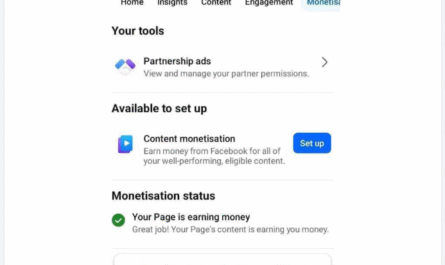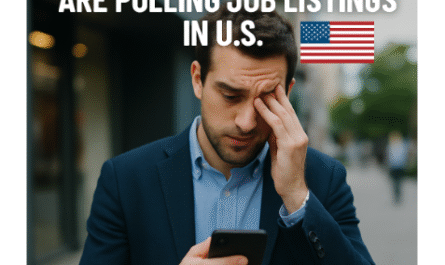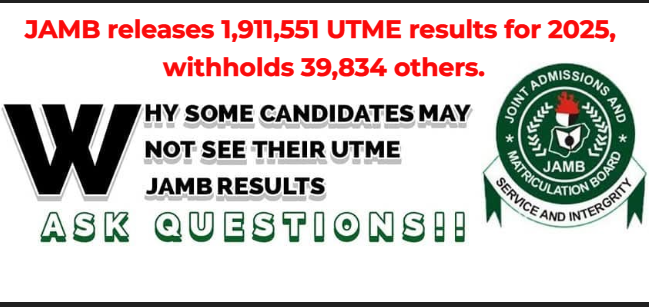A digital footprint in cybersecurity refers to the trail of data you leave behind whenever you use the internet. This includes everything from social media posts and browsing history to login details, online purchases, and IP addresses.
Cybersecurity Digital Footprint
There are two main types:
1) Active Digital Footprint: Data you intentionally share online, like posts, comments, or profile info.
2) Passive Digital Footprint: Data collected without you actively providing it, such as tracking cookies, location data, or behavioral analytics.
Why It Matters in Cybersecurity:
Privacy Risks: Hackers can use your digital footprint for phishing, identity theft, or social engineering attacks.
Data Breaches: The more data available online, the more attractive a target you become.
Reputation Damage: Personal or sensitive info shared online can be exploited or misused.
Attack Surface: A large digital footprint increases the number of potential vulnerabilities that can be exploited.
How to Protect It:
- Use strong, unique passwords and enable 2FA.
- Regularly review and limit app permissions.
- Avoid oversharing on social media.
- Use VPNs and privacy-focused browsers.
- Delete unused accounts and apps.
Tips To Protect Your Password
To protect your password as an individual, do the following:
1. Do not reuse your passwords. This is because reusing your passwords makes it easily prone to cracking.
For example; If a group you belong to is hacked; and you use the same password for your other accounts, like your work email account or your online banking app, you could be hacked, because hackers already have access to your passwords from the previously hacked account.
2. Do not share your passwords.
3. Make use of a password manager.
4. Avoid using common passwords consisting of readable or dictionary words. Tools like John the Ripper can easily crack it.
5. Instead, create long passwords with a minimum of 14 different characters, or consider using passphrases.
6. Use/ enable Multi-Factor Authentication (MFA) on all accounts and platforms when available.
7. Use up-to-date malware protection and routinely scan your computer.
8. Ensure that antivirus software is installed on all your devices, including smartphones and tablets.
9. Use a virtual private network (VPN): A secure virtual private network helps protect against man-in-the-middle attacks that aim to steal sensitive information, including passwords.
10. Change your passwords regularly. The longer a password remains unchanged, the more likely a hacker finds a way to crack it.
11. Stay informed about cybersecurity trends and learn how to spot phishing attempts. Examine the ‘From’ line in every email to confirm the sender’s identity matches the expected email address.
12. If in doubt, reach out to the supposed sender to verify they sent the message. Be wary of unsolicited requests for personal information, and always verify the identity of anyone asking for your password or sensitive data.
13. Exercise caution when opening links or attachments from unfamiliar sources.
14. If available, enable biometric authentication on your devices.
15. Utilize a password generator for strong, unique passwords.
Having or striking a good balance between security and convenience is challenging, and many people tend to prioritize convenience over security.
Nevertheless, the potential consequences of losing critical data, facing fines, or even having one’s identity stolen serve as strong motivation for both individuals and organizations to prioritize security measures over convenience.